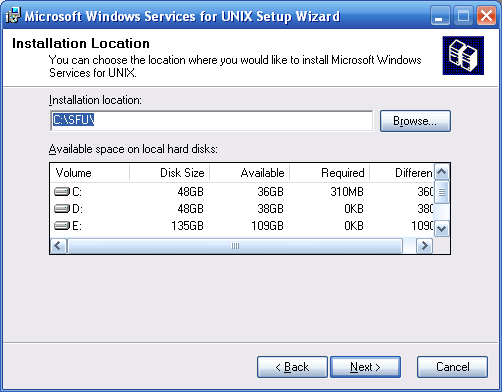Microsoft Windows Services for Unix (or SFU for short) is a relatively unknown product. This is a shame since it can be quite handy for some people. And the price is definately right – free!
Contrary to other applications (e.g. cygwin) that attempt to provide a Unix/Linux envrionment under Windows, SFU is not an emulator running under Windows. Instead SFU provides a Posix subsystem that runs side by side with Win32 directly on top of the NT kernel. This should provide for better performance but I have not tested that myself. What I have found very nice, however, is that commands compiled and existing under SFU can be executed under Win32 anv vice versa.
Windows Services for Unix comes with a basic set of tools. Some of them are crippled in comparison with what you might be used to. In a separate post I will provide my setup script that adds a number of utilities (nano, wget, openssl, openssh etc) to the default setup.
To get started you need to download SFU from Microsoft and run the setup file. To help you I provide screenshots of all the steps necessary to set up SFU on your computer.